Aggregate Details Fields

The Aggregate Details fields are used for several functions on the website:
- To provide a headline, image, and image alternate text to represent the news article when it appears in the news article search on the main News page and in the Related News area on website pages.
- To assign a type, school affiliation, custom tag, and keywords/key phrases for search filtering on the main Events page.
- To specify the news article's release date.
Below is a screenshot showing the Aggregate Details content entry fields and information on each field.
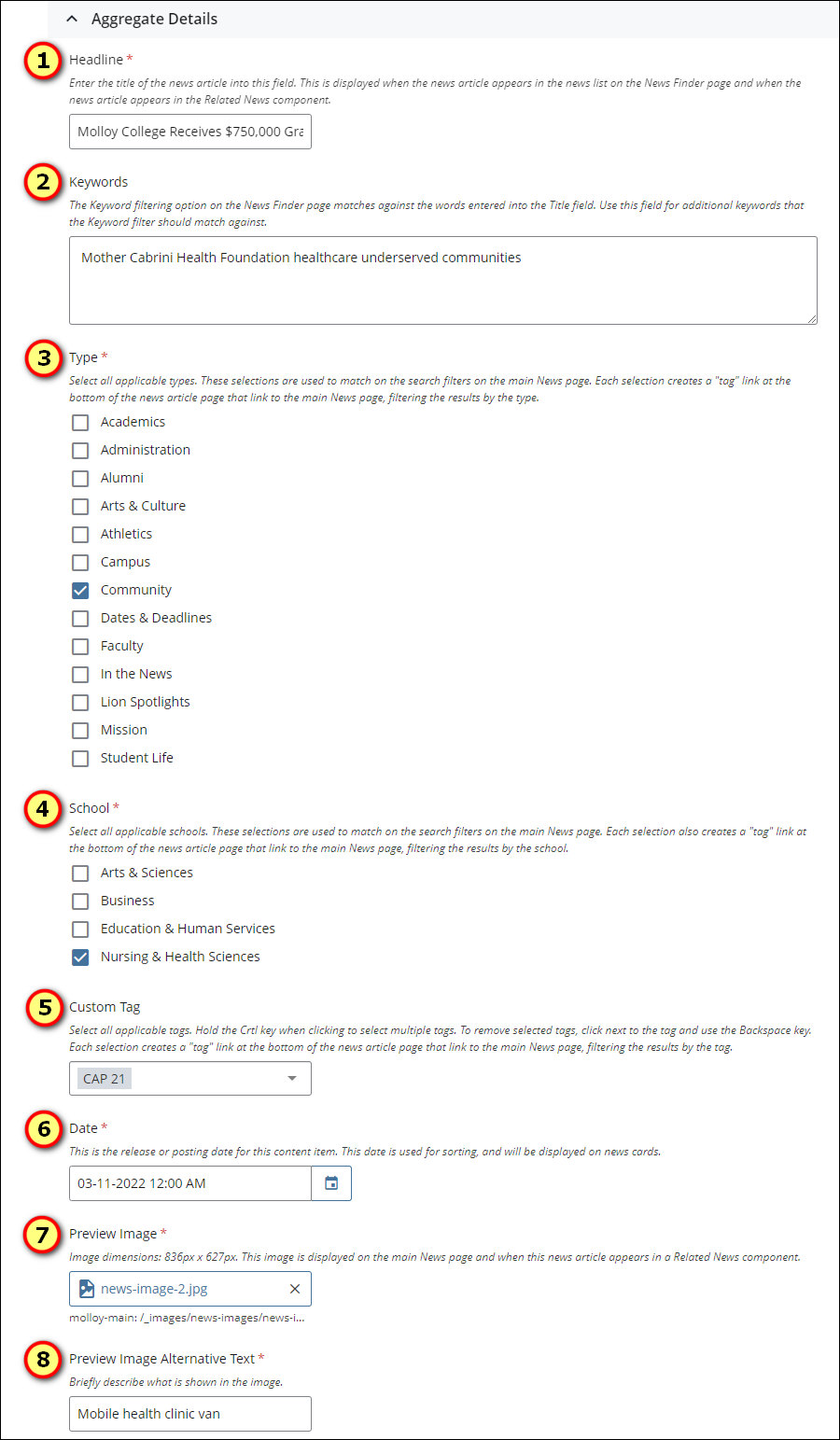
- Headline field
This is the title or name of the news article. This is usually the same content that is entered into the Title field for the news article page. However, it can be an abbreviated version for easier/quicker scanning when the news article appears in the events list on the main News page and in the Related News. - Keywords
These are additional keywords, not found in the content of the Title field for the event page, that should match the event when the Keywords field on the main News page is used to search for news articles. Separate each keyword with a space. The keywords search matching is not case-sensitive, meaning that if undergraduate is entered into this field, it would match if Undergraduate or undergraduate is entered into the keywords search field on the main News page. - Type
This specifies the news article type. These selections appear as filters on the main News page and are used to create links at the bottom of the news article page that link to the main News page, pre-filtering the results by the type, so select all types that apply to the news article. - School
This specifies the schools to which the news article applies or is affiliated. These selections appear as filters on the main News page are used to create links at the bottom of the news article page that link to the main News page, pre-filtering the results by the school, so select all schools that apply to the event. - Custom Tag
This is a custom tag used to create a link at the bottom of the news article page that links to the main News page, pre-filtering the results by the tag. Note that the tag appears as a keyword in the Keywords search field on the main News page. - Date
This specifies the release date of the news article. Both the date and the time are required, and but only the date displays on the website. The date and time are used for sorting and display purposes and do not control the news article's visibility on the website. - Preview Image
This image displays with the news article when it appears in the news articles list on the main News page and when the event appears in the Related News. The dimensions for the image are: 836 pixels x 627 pixels. - Preview Image Alternative Text
This is a brief description of the content of the image. This is used to describe the image to users using assistive technology to read the page content.